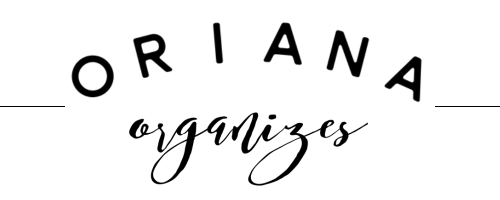Organize Your Inbox - Dirty Little Productivity Secrets
We're all bombarded with ever growing email inboxes. It happens to all of us, even those of us who feel we've got every facet of our lives organized {hint: nobody's perfect}. But understanding how emails are segmented can help manage the incoming barrage on a daily basis.
Today we're talking about how to organize your inbox in less than 10 minutes. But first, we must segment and file emails so that your days of "how am I gonna weed through 894 emails, ugh!" are long gone!
Understanding Email Segments
Email segments are email types that apply to your daily living. If you take a moment to look at your inbox, you'll see emails from typically all of the following segments. Now I use the word segments because later on, we'll be using categories as they apply to your current lifestyle. These are not the same thing, so I just want to make that clear.
Common Email Segments
- Read & respond immediately
- Response by COB
- Response optional
- Leisure reading
- File for future reference
- Not important
- Limbo
Expanding On Email Segments
Ok, so what do these "segments" really mean as it applies to you? Let's dig a little bit deeper to put everything into perspective.
Read & respond immediately - These are typically critical, in-the-moment messages. They may contain project pertinent news or updates, clarifying information, or may very well be the only way that an urgent scenario can be shared with you in that moment. I call these the "hair on fire" emails. They need your immediate attention, and deserve an immediate response.
Common courtesy, I believe, is to also call the important people involved, if possible, as the personal touch to the relevant event being discussed in the email goes a long way. Feel free to discuss amongst yourselves on that last thought.
Respond by COB - These emails are typically the ones that deserve to be read and responded to by the end of your day. If they're work emails, I use COB as a rule. If they're personal, then I use the end of day rule. More on that later
Response Optional - Same thing here, these may be simply informative emails and may not need a response. If they need a response, go ahead and do so, and then file them appropriately, including the trash, if applicable.
Leisure Reading - I love getting these because they fill up my "brain bucket" for later consumption. Whether I'm between appointments or on my lunch break, these are the emails that genuinely fill my brain a little more but don't require me to think.
File for Future Reference - These are those emails you get for upcoming events, flights, hotel reservations or even financial/tax info. It's typically not something you'll need to digest and act on right now, but they contain important details that you will most likely need in the foreseeable future.
Not Important - Ugh, we all get these. They include sale notifications, sand-blast emails to large groups that you may be remotely associated with, or just plain spam.
Honestly, you can read up all about organization, especially getting correspondence all tidied up....but who's got time for all that? Here are the only mission critical folders I use.
Truth warning: my main folders do have sub-folders. More truth....I delete A LOT of emails on a daily basis.
The only major folders to match your email segments
Follow Up - This is where I put those emails that fall into the Respond by COB and Response Optional emails. I then have an alert that goes off at the end of my workday to remind me that I have to tick these last items off of my to-do list.
Fun Reading - I don't think I need to explain this one in depth, but it's where I send messages that I know I'll want for future entertaining reading. These come in handy when I'm with one of my kids at a sports practice or music lesson or when I'm taking a quick break from work.
Reference - Again, this one's pretty self explanatory. I actually categorize my work emails by project/team member/teacher. If I receive something valuable from someone, say a coach or teacher, I'll file it under their name in my Reference file.
I used to keep those important emails we all get with directions, usernames, etc. here, but found that it clogged my inbox something fierce. Instead, I now use Evernote. This helps me eliminate storage issues in my email. And searching for that reference information is WAY easier in Evernote.
Archive - I don't know about you, but after responding to someone's email, seeing it inactive in my inbox is annoying. I'd rather archive messages I've responded to, like how I talk about in another post here.
So now that we have a better understanding of what are email segments (or types), now we can move onto email categories. See you in the next lesson!