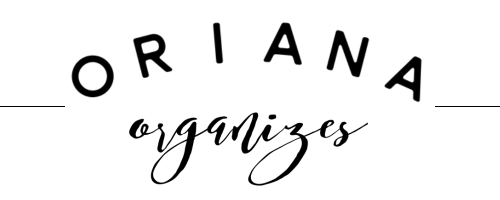Organize Your Inbox - Set Up Your Virtual Filing Cabinet
By now you've heard a lot about understanding the basic email types, or segments, and you've learned more about why it's important to create labels by type of material, instead of specifics that may become obsolete. Now it's time to roll up our sleeves and actually set up your virtual filing cabinet. This only takes a little bit of up front leg work on your part, and then the rest is up to the Gmail powers that be.
Today we're going to set up your virtual filing cabinet with labels and filters. We'll be learning about labels, how to use them to your advantage, and then what to do with them. Filters will be your magic wand in this next trick!
Organize Your Inbox - Dirty Little Productivity Secrets
We're all bombarded with ever growing email inboxes. It happens to all of us, even those of us who feel we've got every facet of our lives organized {hint: nobody's perfect}. But understanding how emails are segmented can help manage the incoming barrage on a daily basis.
Today we're talking about how to organize your inbox in less than 10 minutes. But first, we must segment and file emails so that your days of "how am I gonna weed through 894 emails, ugh!" are long gone!