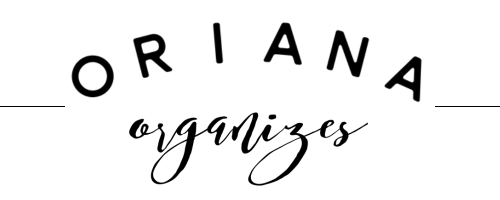How to Use Trello to Manage Any Creative Project
Ever wonder how gorgeous blogs are created? Have you ever changed business processes and felt like the learning curve was super steep? Or have you ever looked at a beautiful website, compared it to yours and said "I wonder how they do it?" Friend, I'm here to tell you I have done all of these things, too. But if a visual tool helps you as much as it helps millions of other people, this tool may be the game changer you've been looking for.
Today, friends, I'm going to talk about a favorite tool I use to keep my creative projects organized and on track. I'll be talking about Trello, why I love it, how it's different from all the others, and specifically how I use it to manage a creative project.
**Spoiler alert**
Watch the video (down below) and then click through to grab a copy of the FREE Trello template I've set up for you! I've added checklists into the template so you can see all the little things that go into creating an AMAZING blog post. BOOM!
Let's talk more about what Trello is, first off. Trello is a visual project/process management tool. I see a lot of places that call it a project management tool, which it is. But I see it as a visual process management tool. I say this because you can see your idea flow through the necessary steps from start to finish.
BREAKING DOWN THE ESSENTIAL ELEMENTS OF TRELLO AND HOW TO USE IT TO MANAGE ANY CREATIVE PROJECT.
In my everyday, "on-the-street" conversations about being organized, you can find me talking about how I use Trello to help me manage my blog post creation process, from start to finish, idea to publish & marketing. But in all honesty, once you wrap your head around how utterly simple Trello is, you can really use it to manage any project.
Personally I've found myself starting and stopping several times when it comes to blogging organization. I'd have blogging ideas, blogging inspiration, and plenty of blogging prompts over the years. But I've lacked wrapping my head around how to effectively organize my own blogging process from start to finish, without having to print out all sorts of planner printables, until now.
“Trello is different in that it’s a visual process management tool.”
So what makes Trello different than traditional project management platforms?
I'm glad you asked. Trello lets you take an idea and physically move it from start to finish. You do this by pushing a card with your idea on it through the process steps.
Traditionally, I was using Trello (like millions of other people) with a set of suggested lists. First you create a board, for example "Home Projects". Within the board, you have lists. Each list is like your running, hand written to-do list that you may work off of at home on the weekends. You'll have a set of lists that are titled "Ideas, To Do, Doing, & Done"
Your lists contain cards on them. Each card is a task like "paint the bedroom" or "remodel the kitchen". On each card will be room where you can write a description of the bigger task, create checklists to get the task completed, attach images of inspiration, or links to DIY articles...you get the drift.
And you move the cards from one list to the next as the tasks are coming closer to being complete. Simple.
Here's how I use Trello Differently to manage any creative project.
Instead of having lists that contain generic names like "To Do, Doing & Done", I'm turning a professional corner here. We're going to identify all the required steps in a project process and this is going to be what we name our lists.
In other words, now instead of having lists called "To Do" and "Doing"....I'm breaking out my project phases into "Rough Draft", "Editing", "Image/Video Creation", and so on. You can use this method to walk any project from the beginning of the process to the end and know exactly where you're at, at quite a quick glance.
Think of it this way: if I have a blog post that's in the "Doing" phase, it doesn't tell me much at quick glance. If I take the time to break out my process steps and make these my lists, I can now take a blog post and see exactly where it is in my process.
From the screenshot above, you can see that my blog post on How to Organize Media for Creative Businesses is in the image/video creation phase of the process at a glance. If it were in the "Doing" phase, I wouldn't know {at a quick glance} what I still had left to do with it before I could hit the publish button.
And if you're working with someone else, or you're on a team and you use Trello, laying out your project phases as your lists this way also helps your team see where the task is at from a 30,000 foot view.
With a visual approach, you have much more accountability and clarity!
This approach to using Trello has worked wonders for me. Long gone are the days of keeping notebooks, spreadsheets, or anything else for that matter, when it comes to managing any sort of project.
This approach can be used for any kind of creative project management. Same thing with product creation, client management, website design, IT implementation....you name it, it can be run through Trello for super easy project management.