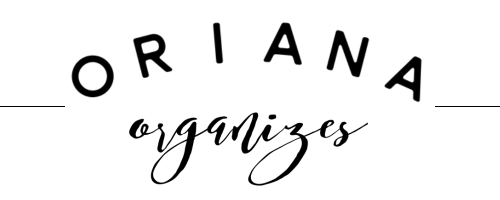Parts of a Client Workflow: Packages & Payment Plans
So far, we’ve reviewed essential pieces of a client workflow: What a Client Workflow Is, the Parts of a Client Workflow, and the beginning, Lead Acquisition.
Your lead acquisition process sets the stage with your potential client. They get some exposure to your brand voice, your values, what you can offer, and what sets you apart from the competition. You can also use Dubsado to create a really solid, positive image because your auto-responder gets into their hands within minutes of their initial inquiry.
And then what?
Today I’m reviewing Dubsado’s service packages & payment plans. They’re not located in the same spot within Dubsado, but they do go hand-in-hand and require some thought ahead of time. Not only do you need to have at least one solid package in mind, but you want to know when you’d prefer to get paid.
All About Packages
A service package is essential in any business….we all know that. Where Dubsado does some pretty cool magic for you is their ability to take your package and drop it into any form you use with your clients. This gives that “put together” vibe within your proposal & contract in your client’s eyes.
Um, what?
Breaking down what I said 👆🏼up there a bit further: If you’ve taken the time to craft your desirable service packages, aligning them to your ideal client’s needs, then this is where we go from good to great!
This is actually quite simple. You’re going to do the following within Dubsado:
On the left hand side, go to Templates > Packages
Go up to the top right and click Add Package
Name your package
Add your
Line items
Descriptions
Quantity
Price (for the entire package or the line item - I’ll discuss that further below)
Apply taxes, if it’s a taxable item
Apply a discount, if you allow them
Categorize your line item
Pricing
Remember above where I said I’d discuss pricing in your packages? What I’m referring to is simply a preference here. You can put the entire package description & price as one line item. Or you can break out what’s included within the package (your deliverables), line by line, so your client knows exactly what they’re going to receive as part of the service.
I personally prefer to write a comprehensive, yet short description of the entire package and price it accordingly on the first line. Then I add a one-line description for each deliverable that’s included within the service package. But I make the prices of these subsequent deliverable line items = $0.00.
I do this so the deliverables show on the proposal and the contract, for transparency and added value to the client. They know exactly what they’ll get when doing business with me.
BONUS: If you add each deliverable to your package and you’re flexible, you can adjust your final pricing if a client wants a little bit more from your service delivery. Flexibility is the name of the game in Dubsado.
Behind the Scenes
Here’s a sneak peak behind the scenes in my Dubsado setup. You can see the skeleton of one of my signature packages here. See how I add each deliverable as a $0 line item?
All About Payment Plans
Now we’re going to pivot over to Payment Plans. In Dubsado, a Payment Plan is self explanatory really. It answers 2 vital questions:
How much do you want to be paid for your service?
When would you like to be paid for said service?
But you want to take it a step further, of course. Remember, people are BUSY and they forget things just as quickly as they’re reminded of them {guilty as charged, right here}.
Dubsado lets you send your client gentle reminders that their next payment is due. And it does the heavy lifting for you when your client’s payment is late.
Cue the “awkward emails” sequence to take charge and rid you of the gross feeling you get when you’re not getting paid.