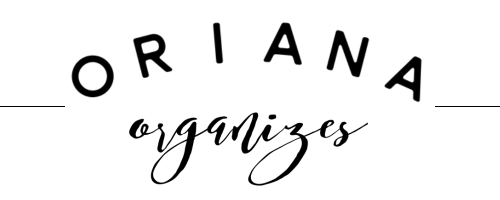Parts of a Client Workflow: Canned Emails
Ok so by now we’ve talked about a few different parts of your client workflow. We’ve reviewed what the workflow is, how your lead enters your workflow through a lead capture, and what your packages, pricing & payment plans will look. We even talked about the big elephant in the room: Dubsado’s forms.
Now we’re going to examine how canned emails can simplify your life immensely. It’s like having a conversation with someone once, recording it, and being able to provide the same recording to the next person in line. But it’s not nearly as creepy as that last sentence sounded, I promise. 😉
For entrepreneurs, freelancers, and small business owners, managing client interactions can often feel like juggling flaming swords on fire while riding a unicycle. Too much?
Here we'll explore how and why leveraging canned emails in automated workflows can revolutionize your client communication strategy.
What Are Canned Emails
Canned emails, also known as email templates, are pre-written messages designed to streamline communication and save time. These templates cover common scenarios such as client inquiries, project updates, appointment confirmations, and more. By writing reusable email templates tailored to your business's needs, you can maintain consistency, professionalism, and efficiency in your client communication.
Basically you write them once, then they rinse & repeat for you.
Think about how many emails you have to write in any given workday. Now think about how many of those emails are literally the same information going out to people day in and day out.
If you’ve been an adult for more than 5 minutes, you know how much of a time suck this can be. And if you’re opening up a Google Doc or Word Document that contains canned responses, I’m about to make your life a whole lot easier.
Dubsado has one spot for your canned emails, and it pulls from them for you.
If you have a sweet connection said Google Doc or Word Document, now’s the time to quietly break up with them. They were there for you in the good times and the bad, but you’ve outgrown them.
Why Use Canned Emails in Automated Workflows?
Consistency: Canned emails ensure consistency in your messaging across all client interactions. Whether you're sending a welcome email to new clients or following up on project milestones, using standardized templates guarantees a cohesive brand voice and experience.
Time-Saving: Time is a precious commodity for any business owner. With canned emails, you can say goodbye to having to type the same thing over and over and over again. By integrating canned emails into automated workflows in Dubsado, you can automate routine communication tasks, freeing up valuable time to focus on high-priority tasks and client projects.
Personalization: While canned emails provide a foundation for communication, they can still be personalized to suit individual client needs. Dubsado's merge fields allow you to dynamically insert client-specific information such as names, project details, and appointment dates, creating a personalized touch without sacrificing efficiency.
Hint: You can really inject your personality into your emails by using animated GIFs and emojis if you want. Remember, your emails are just a written conversation with your client. Don’t be afraid to be yourself here.
Efficiency: Automated workflows in Dubsado enable you to trigger email sequences based on predefined actions or milestones. Whether it's sending a thank-you email after a consultation or following up with a client post-project completion, automated workflows ensure timely and relevant communication without manual intervention.
Client Experience: A seamless client experience is the hallmark of a successful business. By leveraging canned emails in automated workflows, you can enhance the client journey by providing timely updates, clear expectations, and proactive communication. You’re building trust and satisfaction while setting yourself apart as a reliable and professional service provider.
Remember how I talked about using Dubsado to really create a solid, positive image because your auto-responder gets into your lead’s hands within minutes of their initial inquiry. That’s an automation delivering a canned email!
How to Implement Canned Emails
Ok, we’ve talked about the why. Now let’s get down to business and talk about the how.
You’re going to head to Dubsado’s left hand menu and click Templates > Canned Emails.
Dubsado does come with some pre-loaded canned emails in there to get you started, and you can use these as a starting point.
Remember what I said about really injecting your personality here? Please take the time to write your canned emails as if it’s really you, and not a robot.
I don’t know about you but my brain feels like it runs out of space sometimes. The best way I’ve learned to keep my emails organized is to number them, depending on where in the customer journey each communication happens.
Examples
I’ll always advise my clients to write their canned emails only after they’ve mapped out their customer journey. I do this so they know which pit stop will need what email. What are you trying to convey? What do you want them to do or know or be aware of now?
You can even go so far as using sticky notes and writing the title of each email out and then move them around until the order lines up properly with your customer journey.
It might look like this:
See how each email corresponds to where my lead is within my customer journey?
And I don’t just use these at the beginning of my sales process. These emails were drafted and have been revised as I’ve refined my customer’s journey, even through project implementation and beyond.
When your emails are in place, take the time to test the sequences to verify that emails are triggered accurately and contain the relevant information.
Next we’ll be discussing how to get away from the back-and-forth emails/texts with clients to try to schedule meetings. Introducing…..schedulers (and yes, schedulers do use your canned emails).