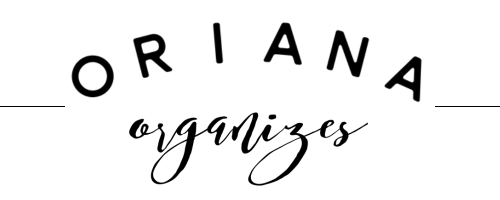Parts of a Client Workflow: Breaking Down the Dubsado Forms
Ok, if you’re still with me, we’ve dug deeper into the various parts of a client workflow.
Lead Acquisition
Packages
Payment Plans
Canned Emails
Now it’s time to start breaking down another HUGE piece of what makes Dubsado amazing.
Dubsado Forms
Dubsado has an entire section in your setup dedicated to what they call Forms. These are a fancy word for templates. These templates will create the structure of how your client workflow runs.
In my Dubsado setups, I have found that this and canned emails are the two biggest pieces. They tend to take the longest to create. But once they’re done, they hold up the structure of your business.
My brain may be wired differently than yours so bear with me. In my opinion, the lead capture should be on the left side because it appears at the beginning of your workflow, but that’s just me. In Dubsado, it appears all the way to the right.
Here’s a look at the Forms section in Dubsado (from left to right) and what each of them means.
Contracts
This one is particularly self-explanatory. You can import your existing contract here or use the template they provide as a starting point.
NOTE: I am not a lawyer and cannot give legal advice. If you do not have a contract, I’d work with a lawyer to obtain a contract template and drop it here.
Check out this short case study I wrote about how one of my client’s used custom fields throughout her workflow, including within her contract.
Sub-Agreements
Sub-agreements are pretty neat. You can use them in several ways:
If your project encounters a need for a change order, use a sub-agreement.
Using vendors when delivering a client service? Use a sub-agreement with them.
Need to provide previews of your work and get client sign-off throughout your service delivery? Use a sub-agreement to gain their signature.
Before we move onto more parts of the workflow assets, I want to be sure your head isn’t spinning.
Do you want help sorting through all of this and creating these workflow assets?
If your answer is a resounding YES, click the button below to book some time on my calendar.
Questionnaires
Questionnaires are pretty cool. The title Questionnaire doesn’t tell you enough about their capability though. (Again, sorry, my opinion…not sorry)
You’re going to find you use Dubsado’s questionnaires to capture those details that are crucial to your particular service. When talking through a project with a client, the questions you typically ask during your onboarding process can be captured on a questionnaire.
So take a moment to think about what the conversation sounds like either before or after a client signs up for your service. Here is an example of a questionnaire I send to potential client while I’m still in the sales process.
You may be thinking “Ok that’s nice, but why wouldn’t I ask these questions during a discovery call?”
During a Discovery Call I want to learn about the client’s immediate needs, their current state of affairs, and give them a quick overview of my service and how we can work together. The Discovery Call doesn’t allow for enough time to review & provide answers to these particular details. Instead, I prefer using the time of the call for us to get to know each other as people, and really listen to what my potential client is feeling at that moment.
P.S. I also use a questionnaire to gauge how serious my potential client about working together.
You can use questionnaires anywhere after a lead capture, all the way through the entire project, and even after the project has ended.
Questionnaire Examples
Here are some examples of questionnaires and their uses:
Use it to capture more nitty gritty details between the lead capture and your discovery call
Use it to gather vital details needed for the project to kick-off like color hex codes, fonts, images, graphics, verbiage, links, etc.
Use it to ask for feedback
Use it to ask for a testimonial
Proposals
Your proposal is where the rubber really meets the road. This is where you’re going to restate how and why your business aligns with your client’s needs. You’re going to provide their personalized proposed solution, along with some possible upsells/add-ons.
You can also include some testimonials here, what it feels like to work with you, describe the client’s outcome after working with you, and most importantly next steps.
Basic Outline of Your Proposal
The skeleton of your proposal is going to look something like this, without any graphics:
Welcome
Your client’s possible transformation/results when they work with you
About you & your service
You approach or what makes you different
Measurable results & statistics
Invite them to work together and tell them what to expect when working with you
Their custom package(s) options
Some applicable add-ons
How you can help your client or what next steps will feel like
Testimonials
FAQs
Their information (already imported from their original lead capture form)
Next steps
Please note: You do NOT need to have all of the above pieces so do not panic if you’re missing some of these. As long as you can convey how your service will solve your client’s problem and the outcome they can expect after working with you, the rest will come with time.
Lead Captures
I talked all about Lead Captures here when I discussed how we start our client acquisition process.
Remember when I said their form layout is backward? The lead captures are all the way to the right, yet they’re the first asset our lead comes in contact with when entering our workflow.