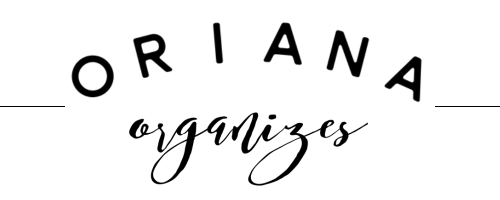Parts of a Client Workflow: Lead Acquisition
If you’ll take a moment to recall what we talked about in the previous post, we compared your client workflow to an epic, cross-country road trip. There are various stops along the trip where you’ll see amazing things but if there aren’t clear road signs, rest stops, gas stations or hotels, your experience could go sideways pretty quickly.
Your client workflow can be a similar experience for your customers. It can be well thought out and smooth, like major highways with well placed rest stops…or it can feel like a bunch of backroads with no bathrooms and no GPS.
Now we’re rolling up our sleeves to examine the first pit stop along our road trip: Lead Acquisition
Remember, we want to ask ourselves these questions as if we were on said road trip behind the wheel.
How will you find the Space Needle?
This is the entry point to your business = Lead CaptureWhat do you expect to see when you get there?
This is where you decide what appears on your lead captureWhat would you expect to experience while visiting this fascinating facility?
What do you want your lead to experience here? Ease of use or frustration?What do you want to avoid while visiting it?
What do you want to stop doing? Emailing back and forth? Creating appointments manually?How do you get directions to your next pit stop?
How are your leads being nurtured? What next steps are you giving them? How are you giving those next steps to them? (Manually or automatically)What obstacles could you encounter while on your epic road trip?
What tasks are just taking up WAY too much of your time?
Your leads all start here, and all of them are driving the car. Pretend now that while you’re driving the car, you see another fellow traveler also on an epic road trip. You soon realize they’re following you because you seem to know where you’re going.
How will your leads make contact with you?
Aaahhh, the lead capture. This is your lead’s entry point into your business. But let’s be clear, I’m not talking about how we get a lead onto our email list. That’s a whole different beast.
We’re referring to how a warm lead, who knows they want to discuss doing business with you, gets into your sales funnel. They know the problem they have, and they’re interested in learning how you can solve it.
What information do you, the business owner, need from them so that you two can connect and begin a conversation?
For starters, we’re going to ask them for their:
Full name
Email address
Phone number
Then we’ll start to sprinkle some more unique elements you may need from them to get the conversation rolling like:
Type of service they’re interested in
Date of their event
Location of their event (if you provide a service that involves you traveling to them)
To top it all off, we’re going to add information that will benefit YOU here, like:
Their address
Their budget
How did they hear about you?
When do they want to talk with you?
With a simple, balanced lead capture, that doesn’t take your client more than 1 minute to fill out, you can get the basic details you need to qualify them.
And, if your process allows for it at this point, you can give them a glimpse at your calendar with availability to let them book a time slot to speak with you.
A Word About Calendars This Early in the Process
At this first encounter, you may want to ask yourself:
Am I ok with letting your leads just book time on my calendar to talk with me?
OR…Do I want to prequalify them first before allowing them to book a call?
Let’s look at a couple of example scenarios to guide you through this decision.
{Different} Helpful Examples
Scenario #1
Let’s say you’re a wedding photographer. Your lead capture can have all of the elements above except the calendar option. Why?
You may want to prequalify leads to understand a bit more about them like:
Do they have a realistic budget or are they looking for rock-bottom pricing?
Where will their event be held?
Are you willing to travel there?
When is their event?
Do you have availability to commit to that date?
Scenario #2
Now let’s pivot and say you’re an interior designer and one of your services is paid consultations.
Your lead capture may NOT ask for their budget because for them to book the consult, they have to pay the consult fee upfront. So you will ask them some detailed questions, ask for immediate payment, and THEN give them your calendar with availability.
No prequalification is required because the immediate payment is their automatic prequalification.
The Flexibility is Gorgeous
The beauty of this is that it’s YOUR process. There is no right or wrong answer. It’s your decision. How you want your lead process to flow, and how comfortable you are with it, is 100% your choice.
What Happens Next?
Once your lead has filled out the form, what happens? Ask yourself what really happens in your process now.
Are they receiving an automated response thanking them for getting in touch and telling them the next steps? Or are you having to manually respond to them?
This is where your lead has now officially entered your CRM. Your customer relationship management system should now take over and usher your lead through your process, whether they’re a good fit or not.
Ideally, your CRM would send them an automated response thanking them for getting in touch within 8 minutes of them filling out your lead capture form.
You may be asking yourself, “Why 8 minutes? That’s a weird number”. You’re right, it is…but hear me out. In today’s modern age, we are constantly online looking for solutions. And with that comes shorter and shorter attention spans.
Have you ever filled out a form requesting more information, and then quickly moved on to the next thing on your to-do list? How quickly did your mind shift to the next task? Ever find yourself scrolling your email hours later wondering “hey, I never got a response earlier from that service provider”.....No? That’s because it’s out of sight, out of mind.
Now, have you ever found yourself checking your email hours later and seeing an email from said service provider? That made an impact on you, right?
That’s because that business knows it’s important to stay on your mind.
Imagine if you can stay front and center in your ideal client’s mind after they’ve submitted your lead capture form. Your CRM can do the same thing.
Using a canned autoresponder, you simply thank your lead for getting in touch. Tell them your next steps and follow through. And the best part?
All of it can be AUTOMATED!!
That’s just the beginning of utilizing a CRM tool. Your lead workflow may visually look something like this:
Up next, we’ll review all of the cogs & wheels you’re going to need to load into your CRM to make sure all of the necessary parts of your process can flow properly. I’m talking about templates for proposals, contracts, invoices and most importantly, streamlining your communication with canned emails.