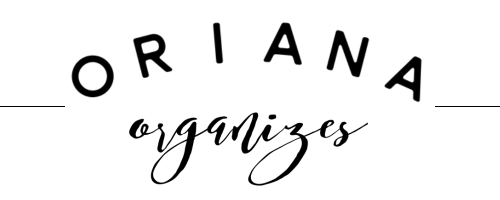Case Study: How an Interior Designer Uses Dubsado’s Custom Fields
One of my favorite features of Dubsado are their custom fields. Now you may be saying to yourself “Um, of all the things Dubsado can do for me, that one’s not on the top of my list. It’s not even close to the top”
I get it, trust me. But hear me out please…
Why Dubsado Custom Fields are a Total Game Changer
The whole point of working in a CRM like Dubsado is to simplify the back-office work you have to do every.single.day to keep your business moving forward. And every business is different. Every business has those small, intricacies that makes it unique from its competitor.
But what if those intricacies play a vital part in your service delivery?
What if keeping those small details straight was actually sucking more and more time out of your day?
In walk Dubsado’s custom fields….looking all sure of themselves cuz they know they’re hear to save your day!
I’m going to walk you through a real world example to illustrate how much power this tiny feature has and how much of an impact it can have on your daily grind.
In this example, I’ll show you how much of impact this feature had on a client of mine, an Interior Designer.
Casey Study: How an Interior Designer Uses Dubsado’s Custom Fields
My client was doing everything by hand before I introduced her to Dubsado. She’s been in business for 14 years, and during this time her business has evolved and grown a lot. She’s extremely talented and very well known for her natural gifts. But she was running out of time in the day to take care of the back-office tasks.
She basically handed me the wheel and said “Make it as automated as possible please!”
So we worked together to lay out her client journey as it stands today. And then I went to work. I took her assets and created all of her forms, her packages, her pricing and payment plans.
She then confided in me that her contract was still on paper. During her process she’d print out the contract, fill it in manually, and have the client sign it with ink. It was approved by a lawyer but needed to be incorporated into Dubsado. So I did just that; I digitized her contract and noticed something very unique about it.
On her contract she has 2 vital fields that are required for the service contract to be valid.
Name of the piece of furniture that’s receiving a specific treatment - paint + distressing + gloss
Color of paint chosen by her client
Remember that Dubsado helps standardize and “boilerplate” as much of the client sales process as possible. But without some degree of flexibility, my client was still unable to customize her client’s contracts.
Enter Custom Fields
Because Dubsado’s custom fields can be applied at either the client or the project level, I suggested we create 2 custom fields within her Dubsado setup. They’d be at the project level, in case she had repeat clients who wanted her services for different pieces, selecting different colors of paint within each transaction.
Here’s what they look like:
Incorporating Custom Fields
Ok so creating the custom fields was half of the equation. The next part is where the rubber met the road.
I placed the custom fields within the proposal & contract as smart fields. Remember, these unique fields appeared on her paper contract. So I made Dubsado replicate that for her, seamlessly.
As she’s having discussions with her clients, and they’re making their selections with her, she then drops the name of the piece of furniture and the color the client selects into their project in Dubsado.
Finally, when the client receives their proposal with contract and invoice, the name of their piece of furniture and the color they selected is automatically incorporated into everything.
And the best part? My client had minimal work to do up front to make it happen.
Dubsado then does the rest of the work for her! Pretty cool eh?