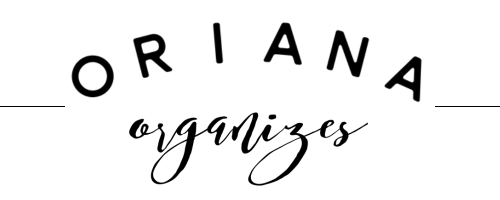Parts of a Client Workflow
A client workflow in the service industry can be a hard thing to put into words. At least for me. But I love analogies to verbally paint a picture.
I equate a client workflow to the most epic road trip you’d ever want to take across the United States, from West coast to East.
The road trip is the journey a person takes from being curious about your brand to handing over their hard earned cash for the service you’ll provide them, and beyond. I say beyond because the workflow can include asking for feedback, and repeat business with your now established client.
Today we’re discussing the different, possible parts of your client workflow. Each part of the workflow can have a matching tool in your CRM. The tools in Dubsado are meant to hold up and carry out whatever workflow you want your client to take, from start to finish, through your sales process.
Each part of your workflow is built out using a supporting tool. Think of these tools as the foundation of your sales process. How your client follows this journey is built out with supporting tools. It might look something like this:
The foundation is created using any combination of the following Dubsado tools:
Scheduler
Forms
Lead capture
Proposal
Contract
Sub-Agreement
Questionnaires
Invoice
Emails
Packages
Payment Plans
Client Portal
Workflows
But in order to even start to build out these tools, you want to have a firm understanding of what your client workflow looks like.
What steps does your client take from start to finish?
What do they receive within each step of that process?
What action do you want them to take at each step of the process?
A Simple, Real World Example
Your ideal client finds your website and wants to book some time on your calendar to talk with you and the services you provide. They find your lead capture on your website, fill it out and tell you a bit about why they need your services.
You receive the lead and review it while Dubsado has already sent them an auto-responder email with your services guide. You have a snapshot of the basic information you need to qualify them as a good fit or not.
If they’re a good fit, you click one button and send them a scheduler that’s hooked to your calendar. The scheduler lets them book a time to have a consultation call with you that works for BOTH of you.
The lead books the consultation call through your scheduler and you both receive confirmation of the appointment. The lead also gets confirmation emails 1 week prior, 1 day prior and a reminder on the day of the booked call. (And you didn’t have to lift a finger)
The day of the call you host the call and get to know your lead and their needs better. If they’re a good fit, you can now send them a proposal with your recommended service package, possibly some add-ons & a payment plan. The proposal you send them has their desired delivery date already on it, based on the conversation you had with them on the consultation call. And it includes next steps so your lead knows what to expect moving forward.
You can also include your contract & invoice to make getting paid that much faster.
Your lead is so impressed with how smoothly the process has gone, they book your recommended package, sign your contract and pay their invoice.
Your lead is now an active client with what’s known as a project in Dubsado.
Once your service is delivered, you can send them a request for feedback through a questionnaire.
All of these pieces are the building blocks of your client’s workflow. But to know what to build, first you need to identify all of the steps of your workflow.
Next, we’ll look at where to start setting these tools up in Dubsado so that your workflows can begin to have the structure they need to flow properly.