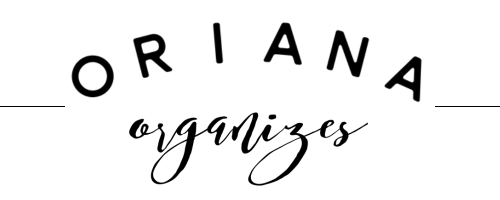Parts of a Client Workflow: Schedulers
How many times have you tried to coordinate with a friend to find a date on your calendars when you’re both free to go to dinner together? If you’re together in person you might both be looking at your phones or planners. If you’re not in person, you might still be texting to find that perfect date.
But what happens when your leads want to schedule time on your calendar to have a call with you?
If you’re a service provider looking to get away from the back-and-forth emails and reclaim some precious time, Dubsado’s built in scheduler is like waving a magic wand 🪄 over business.
Let’s dive into Dubsado’s scheduler and how it can make your life easier and help your business thrive. Stick with me until the end as I show you how the scheduler folds into your workflows and sends your clients reminders on your behalf. Say goodbye to the headaches!
Dubsado's schedulers are a really powerful tool to streamline appointment scheduling, optimize time management, and enhance client communication. In this blog post, we'll explore the features and benefits of Dubsado's schedulers, and I’ll even show you exactly how to automate them.
Simplify Appointment Scheduling
Say goodbye to the days of back-and-forth emails or phone calls to schedule appointments. With Dubsado's schedulers, you can effortlessly coordinate meetings, consultations, and client appointments with ease.
Simply share your scheduler link with clients, and they can select a convenient time slot based on your availability. This eliminates the hassle of manual scheduling and reduces the risk of double bookings, ensuring a seamless booking experience for both you and your clients.
You might be asking yourself, “Well that’s nice, but isn’t that what Calendly already does for me?”
Yes, Calendly can do that for you, but it’s just one small piece of your client journey. Dubsado’s scheduler is equal to Calendly’s tool, but it’s one part of their entire client workflow solution in the same application.
Customize Your Availability
Flexibility is key when it comes to appointment scheduling. Dubsado's schedulers allow you to customize your availability based on your preferred working hours, time zones, and appointment types.
Whether you offer one-on-one consultations, group workshops, or recurring meetings, you can tailor your scheduler to accommodate your unique schedule and availability preferences. This flexibility ensures that you can effectively manage your time while accommodating the diverse needs of your clients.
Got a specific service offering that you only schedule for a specific day? Done!
Need to block out your afternoons for client work? Done!
Looking to schedule recurring meetings? Done!
Automate Reminders
Minimize no-shows and missed appointments with Dubsado's automated reminder feature. You can set up reminders to be sent to clients before their scheduled appointments.
I personally have 2 different cadences for reminders, depending on the type of appointment.
Customize Reminders by Type of Appointment
Here’s another example of how Dubsado flexes its flexibility muscles. You can customize your reminder timing based on different appointment types. Here’s an example of what I’ve done in the past.
If it’s an in-person appointment, I’ll remind them of the appointment anywhere between 3-7 calendar days prior. Then I’ll send another appointment 24 hours prior, and a final appointment reminder the morning of.
If it’s a virtual appointment, I’ll remind them anywhere between 3-7 days prior, 24 hours prior, 1 hour prior…and I’ll add an additional reminder 10 minutes before the start of the meeting. I add the last reminder because if my client isn’t physically leaving their current location to meet with me, the likelihood of anyone getting distracted is much higher.
Think about it: How many times have you reached out to a vendor or business and scheduled an appointment? Likely, several times, if you’ve been an adult for even just a year. Now think about how many times that business reminds you about your upcoming appointment? What kind of an impression did it leave on you?
I’ve talked about this before, but reducing the likelihood of forgotten meetings and last-minute cancellations will leave a lasting positive impression on your client. Remember, by keeping clients informed and engaged throughout the scheduling process, you can improve attendance rates, and enhance the client experience.
Seamless Integration
Integrating the schedulers into your existing workflow is seamless and pretty easy. If you're managing appointments for consulting sessions, client calls, or service bookings, Dubsado's schedulers can be easily integrated with your website, email signature, or client portal.
Let’s say I want to add a button on my website for a lead to schedule a call with me. And I also want to put a link in my email signature and a QR code for my phone lock screen. Setting up the scheduler once, and then grabbing the link is Dubsado is wicked easy.
It gives my leads and customers a branded avenue to connect with me at a time that works for both of us. And because of its flexibility, I can use all of my own branded communication, at my preferred cadence, to remind them about the appointment.
This ensures a consistent and cohesive experience for clients across all touch points, reinforcing my brand identity and professionalism.
Real-Time Updates
Remember how much of a time suck it is to volley dates & times back and forth via email with a lead or client? Imagine that pain at another level when your calendar is wide open and it feels like it’s constantly changing. Now, go mentally close the book on those days!
Dubsado's schedulers automatically sync with your calendar, reflecting any changes or updates to your availability in real-time. Whether you book an appointment manually or receive a booking through your scheduler, your calendar is always up-to-date, minimizing scheduling conflicts and ensuring efficient time management.
You’re back in control of your schedule (at all times) with real-time availability updates.
Show & Tell
How to Automate Appointment Reminders in Dubsado
So here’s how to automate those reminder emails I was referring to up above. Do this for every appointment scheduler you’ll set up, at the desired cadence you prefer your audience to receive the reminders.
Go to the left hand menu and select Templates > Scheduler (don’t worry that it says “Beta” next to it, it still has all of the functionality)
Select the scheduler you’d like to work on. At the top of the scheduler you’ll see two options:
Select Advanced
Now scroll all the way down to the bottom of the screen. You’ll see it’ll look like this.
Make sure that Notification is toggled On. This is to turn on the option to send reminders to your lead or client.
By default there will be a sample reminder already in there. Click on the pencil to revise it.
This is where you’ll select the email template you’ll send your audience, and how far ahead of the appointment you’ll send out the reminder.
Note: The email template will show the subject of the email you’ll be sending them, not the name of it.
Wrapping Up Schedulers
Ok, so talked about making your life easier in the crazy world of business. You know how hectic things can get.
Dubsado's schedulers have clearly got your back! You know now they’re like your personal assistants, but without the coffee runs. 😉
If you haven’t noticed, each post in this series is written around the building blocks of fully automating your lead to client journey. Schedulers is a big part of that process. They do a lot of the heavy lifting for you, and in turn free up a lot more of your time.
So say goodbye to those scheduling headaches, endless back-and-forth emails, and missed appointments. Say hello to simplicity, professionalism, and more time back in your schedule.
Are you ready to set up your workflows but don’t know where to start?